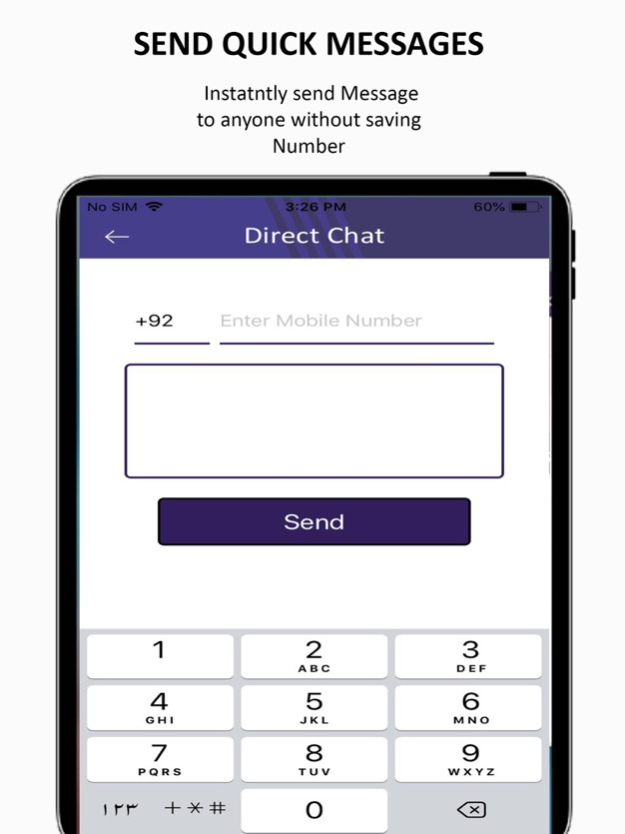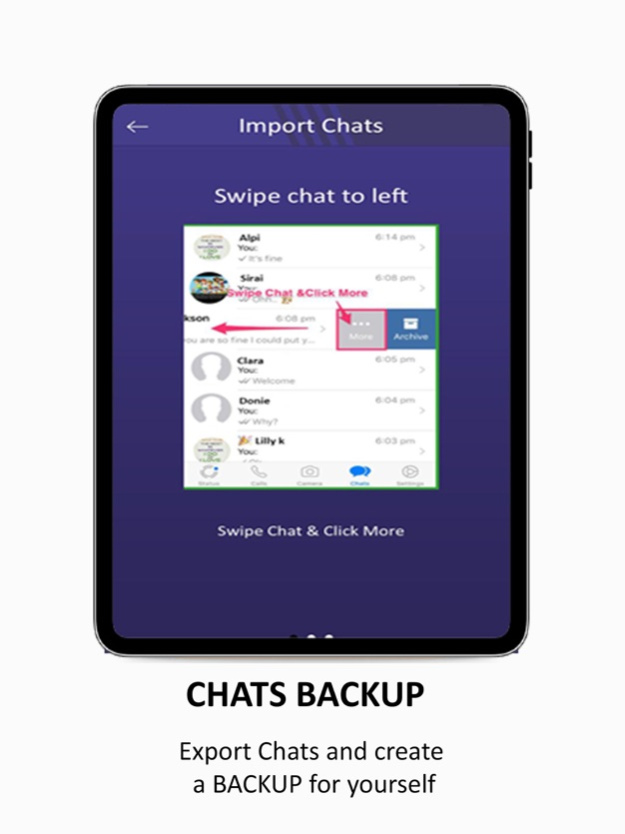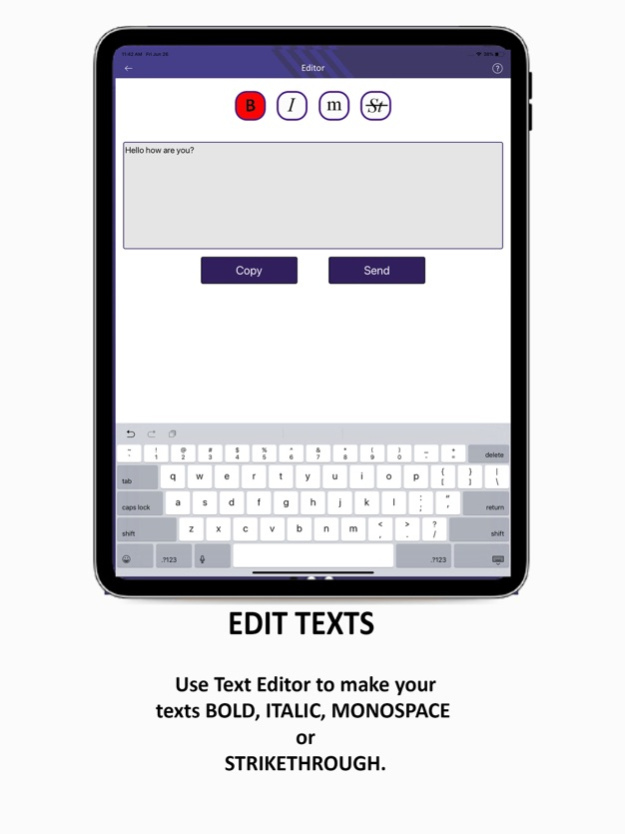DualChat for Whatsweb 4.0
Continue to app
Free Version
Publisher Description
DualChat is the easy way to use Whatsweb in your iPhone or iPad.
Have your ever wondered that you can conveniently use Whatsapp messenger on your iPad. DualChat enables you to use whatsapp on your iPad as well as two accounts simultaneously on your iPhone. That’s not it, You can directly send message anyone without saving their contact. Simply insert the number with Country Code and your message. Off you go…
DualChat also enables you to protect your Whatsapp Chats. You can simply export your chats to DualChat and keep them password protected from anyone. You can create a backup of your important chats and keep them safe.
By using DualChat for Whatsapp you can:
- Send messages without saving long numbers.
- Import your Whatsapp Messenger chats.
- Create a vault/backup of Whatsapp Chats.
- Protect your chats by setting a Password.
- Use two accounts on your iPhone by scanning the QR code
- Use Touch ID to protect your important Chats.
With the latest update the app has become more robust and easy to use.
Please enjoy DualChat app, and appreciate us with good Ratings and Feedback.
PS: This app is not an official application by WhatsApp Inc.
Note: This application is not affiliated to or endorsed by WhatsApp Inc. WhatsApp Messenger, its name, trademark, and other aspects of the app are owned by their respective owners.
Dec 11, 2020
Version 4.0
Performance Improvements.
Bugs Removed.
About DualChat for Whatsweb
DualChat for Whatsweb is a free app for iOS published in the Chat & Instant Messaging list of apps, part of Communications.
The company that develops DualChat for Whatsweb is Aatazaz Javed. The latest version released by its developer is 4.0.
To install DualChat for Whatsweb on your iOS device, just click the green Continue To App button above to start the installation process. The app is listed on our website since 2020-12-11 and was downloaded 3 times. We have already checked if the download link is safe, however for your own protection we recommend that you scan the downloaded app with your antivirus. Your antivirus may detect the DualChat for Whatsweb as malware if the download link is broken.
How to install DualChat for Whatsweb on your iOS device:
- Click on the Continue To App button on our website. This will redirect you to the App Store.
- Once the DualChat for Whatsweb is shown in the iTunes listing of your iOS device, you can start its download and installation. Tap on the GET button to the right of the app to start downloading it.
- If you are not logged-in the iOS appstore app, you'll be prompted for your your Apple ID and/or password.
- After DualChat for Whatsweb is downloaded, you'll see an INSTALL button to the right. Tap on it to start the actual installation of the iOS app.
- Once installation is finished you can tap on the OPEN button to start it. Its icon will also be added to your device home screen.